Lesson 2: Creating Your First HTML Page
Requirements:
A. Follow
the step-by-step instructions for this chapter exercise (see Chapter
2 lecture presentation).
NOTE: You will use WordPad to create
your first HTML Page.
B. The text content for
your title and body can be your own creation but you will need to add and
apply the same markup language tags (HTML code & syntax) illustrated
in the lecture presentation in your HTML document.
C. View your HTML document using your Browser. Attached is a sample output of the HTML source code.
D. Verify if the
HTML document- chapter2.html passes the W3C Markup Validation Service. You
will need to upload your HTML document to the site- http://validator.w3.org/.
E. Zip up
and submit the compress Chapter1 folder in the Canvas assignment chapter 1 drop
box.
NOTE: Right click on the folder and select “Send to “Compress Folder”. The file will have a file extension of .zip (see below)
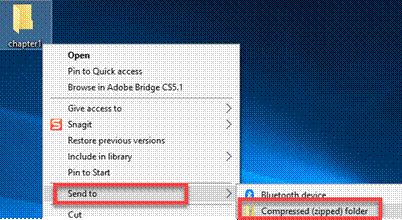
|
Chapter Topics |
Points |
|
1. Start an HTML Document (include <html>,
<head>, <title> and <body> tags) |
15 |
|
2. Save an HTML Document |
4 |
|
3. View an HTML Document |
3 |
|
4. Add a Document Declaration |
4 |
|
5. Add Metadata |
4 |
|
Total |
30 |