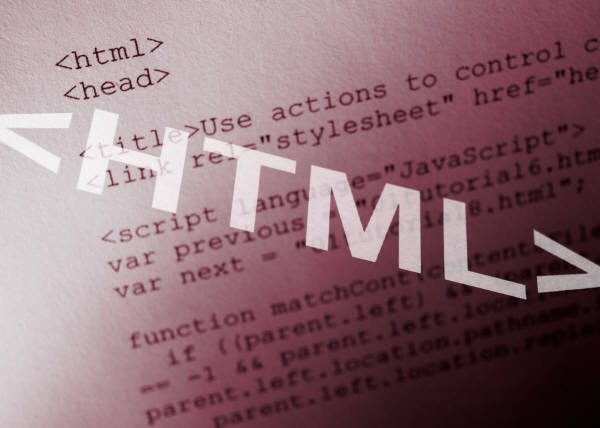HTML Element
The <HTML> and </HTML> tags are the main tags used to identify an HTML document. An HTML element is everything from the start tag to the end tag: The start tag is often called the opening tag. The end tag is often called the closing tag. When a browser encounters these tags, it knows that anything within the two tags is part of an HTML document
Document Header
You can use the document header to add basic information about your page. The document header tags, <HEAD> and </HEAD>, follow the <HTML> opening tag. You can use the document header to include title information, metadata and base and script elements.< /P>
Title
You can add a title to your document header to help others identify your page. For example, if you are building a Web page for a business, your company name is a good page title. Web browsers, display the title in the browser window’s title bar. You can use the <TITLE> and </TITLE> tags to define a page title For best results, keep the title brief and to the point.
Body
The content of your page, including paragraphs, lists, and images, appears within the body of your HTML document.The body of the document is identified by the <BODY> and </BODY> tags. Anything you place between these tags appears on the document and in the browser window. The body of the document includes blocks of texts, headings, lists, tables, images and forms.